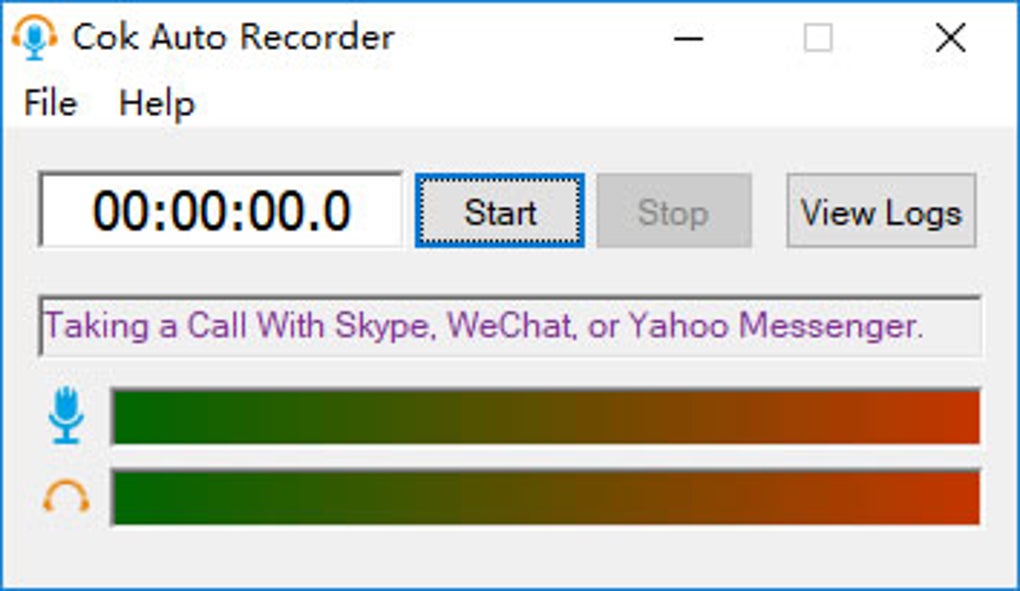Cok Auto Recorder is a simple tool that allows you to record audio calls from your computer’s chat software. The recording process is completely automatic and the audio files are saved to your device.
Cok Auto Recorder works as follows:
1. Install the software on your PC.
2. Open the software.
3. Make a call or start a call.
4. The software will automatically start recording the audio for you.
5. Press the “Stop” button to stop the recording process.
6. Press the “View Logs” button to view the recording files.
7. Download the recordings to your computer.
If you have any questions about Cok Auto Recorder, please contact us by email.
Cok Auto Recorder supports all major operating systems.
Version
5.41
License
Trial version
Platform
Windows
OS
Windows ME
Language
English
Downloads
5
Developer
cok-software