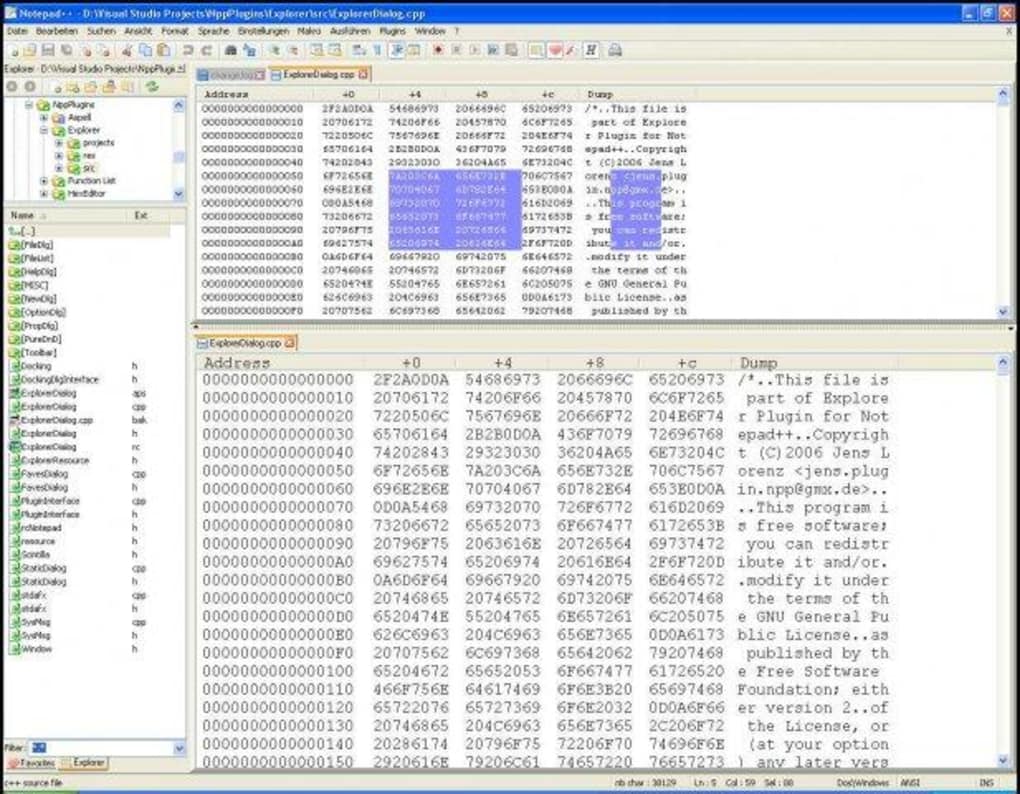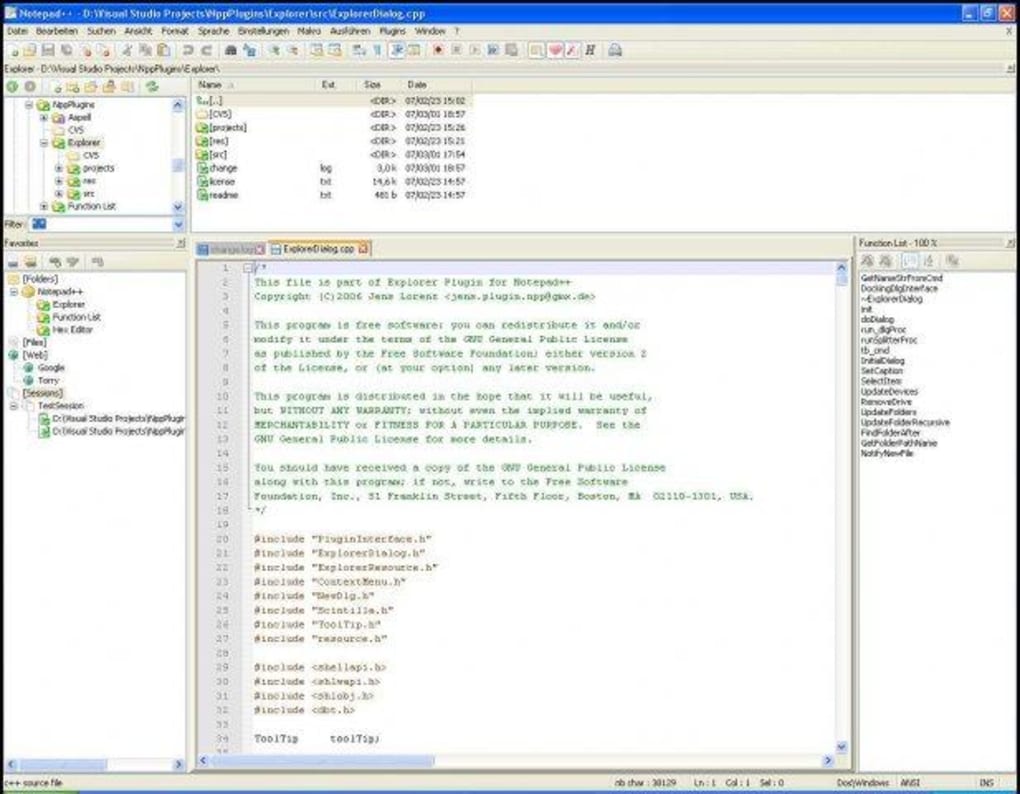Notepad++ is a free, open source application for writing text and Notepad++ Plugins expand its capabilities with several of the most essential Notepad++ plugins.
Notepad++ Plugins is a collection of tools and plugins which add essential functionality to Notepad++. Notepad++ Plugins includes Explorer, Function List, Hex Editor, Spell Checker and a console program NppExec. To install Notepad++ Plugins, simply download the .zip file and place the PluginManager.dll file in the Notepad++ plugins directory, and the gpup.exe in the updater directory under your Notepad++ program directory. (e.g. "C:\Program Files\Notepad++\updater").
To manage the plugins included with Notepad++ Plugins, its recommended that you install Notepad++ Plugin Manager which allows you to install, update and remove plugins from Notepad++.
Notepad++ Plugins adds some essential functionality to the basic version of Notepad++.
Version
0.50
License
Free
Platform
Windows Vista
OS
English
Language
9K
Downloads
0