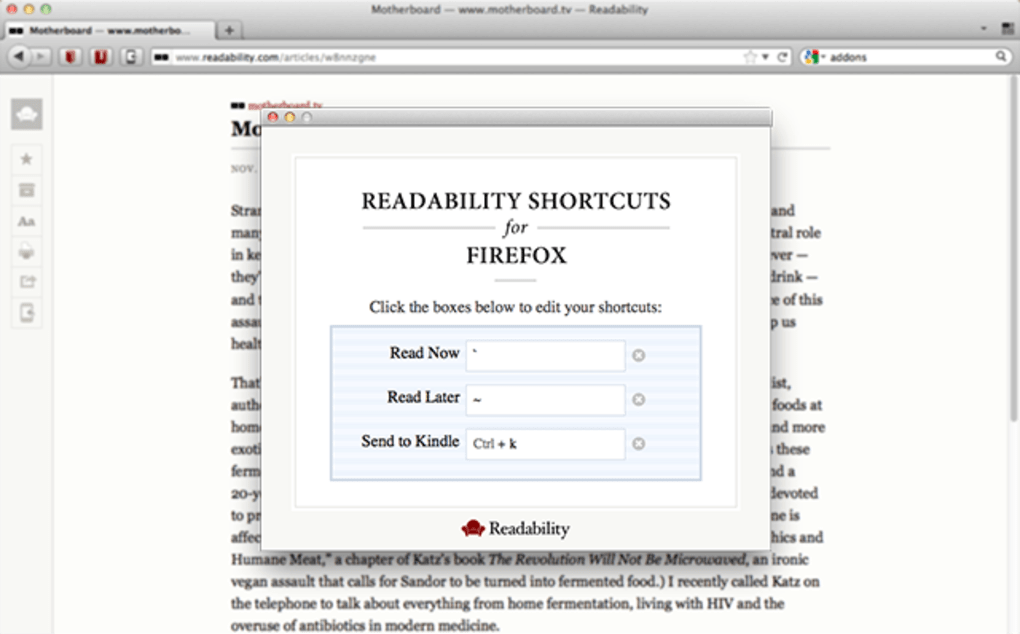Readability makes long, bloated articles much easier to read by removing the clutter around the text and presenting it on a cleaner, more enjoyable interface.
After installing Readability on Firefox, you’ll see a small R icon on the bottom right corner of the browser interface. This icon gives you access to the extension’s settings, with which you can configure Readability’s interface in terms of appearance, font size and margin width. Unfortunately, appearance is based on predefined themes (newspaper, novel, ebook, etc.), meaning you can’t freely customize font texts or background colors.
To use Readability, simply press the appropriate keyboard shortcut (Alt+Ctrl+R). You can also make the extension scroll down the page automatically by pressing Ctrl+Shift+A). Both shortcuts can be easily customized.
Readability works great – especially with long blog posts. If you spend a lot of time reading on your screen, this handy extension is a must!
Readability is a handy Firefox extension that makes blog articles much easier and more comfortable to read.
Version
2.1
License
Free
Platform
Windows 7
OS
English
Language
5K
Downloads
0