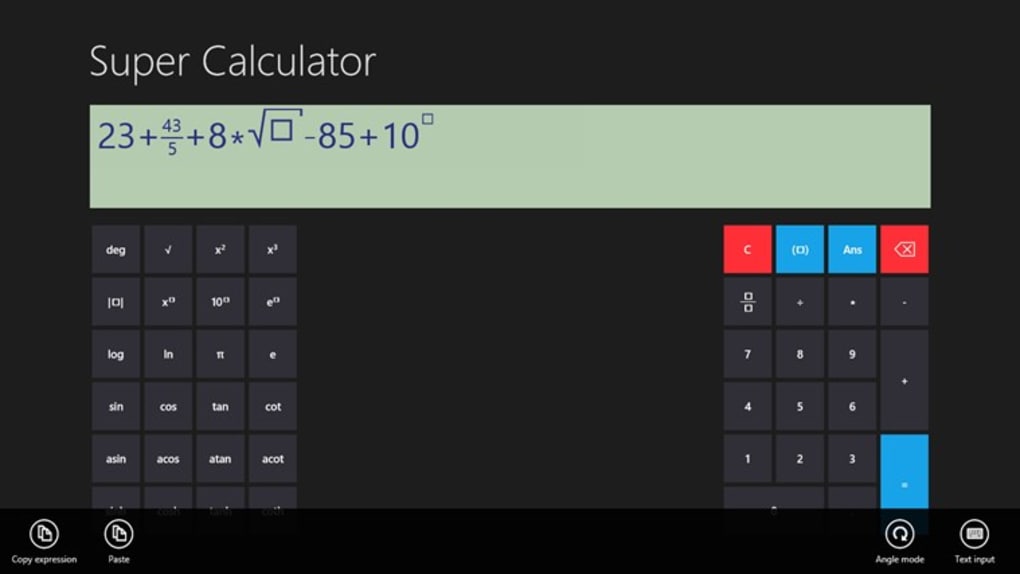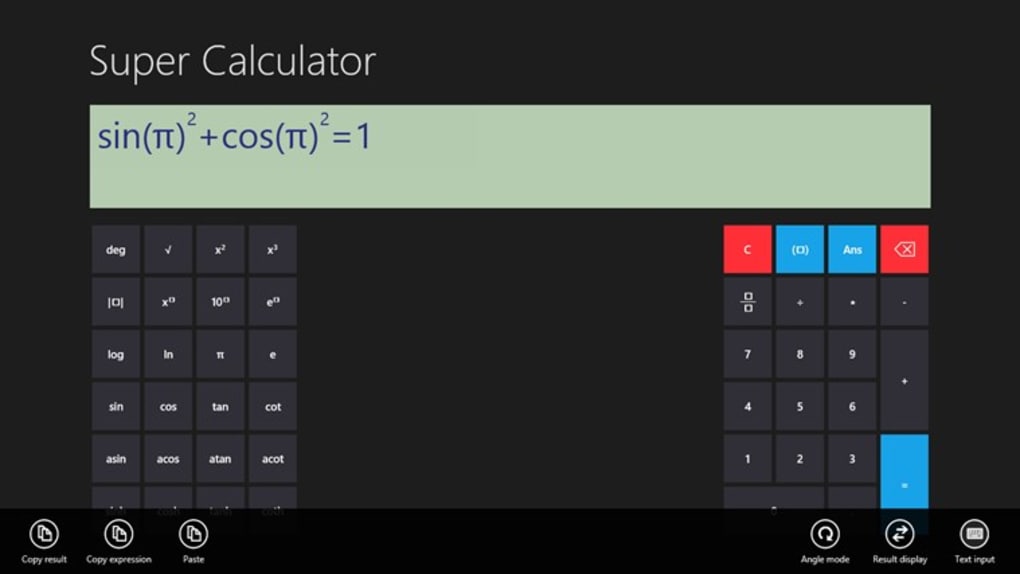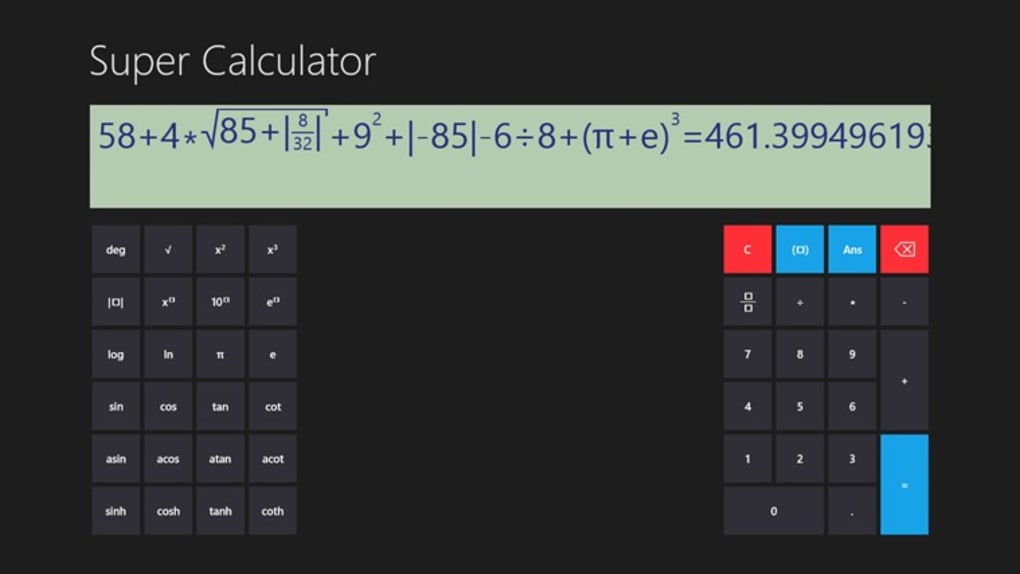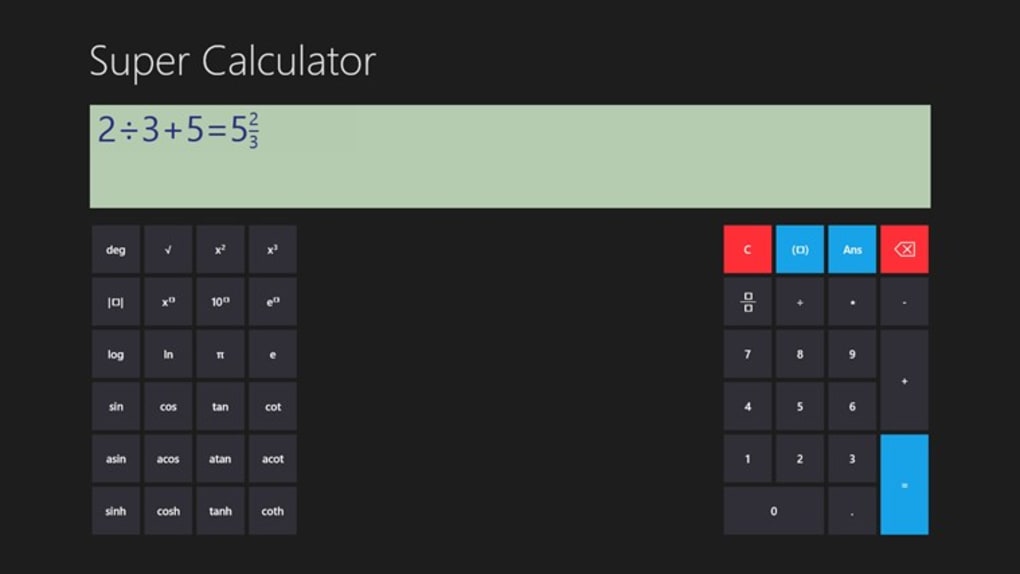As opposed to employing an online calculator when performing equations, why not access one from directly within the system? Super Calculator for Windows 10 offers a host of basic functions as well as advanced options.
Super Calculator for Windows 10 is unique in the fact that its graphical display is able to illustrate complex functions such as those associated with trigonometry. This is not often possible with standard variants. All keys are clearly marked and the window can be enlarged to fit the entire screen if necessary. This calculator is a great option for students, engineers, programmers and anyone who has been looking for a fast and easy way to perform advanced mathematical tasks.
Super Calculator for Windows 10 supports keyboards, mouses and even touchscreen devices. While data can be manually entered, it is also possible to copy and paste information into the display in order to compute the desired result. Depending upon the needs of the end user, the data can be displayed in three different formats. The bundle only requires 271 kilobytes of memory space.
License
Free
Platform
Windows 10
OS
English
Language
79K
Downloads
0